How to send a confidential message on Gmail through mobile or browser
Google introduced its confidential mode for Gmail in 2018, a setting that allows people with personal accounts to send messages that can expire, and that prevents recipients from copying their contents, forwarding them to others, or downloading them.
It’s in the news again since G Suite users who use Gmail at work will have the ability to use confidential mode starting on June 25th. This feature will be switched on automatically; managers will have the ability to switch it off if they want. This means you’ll be able to use the feature if your company uses Gmail, which will be especially handy for business people who need to send sensitive documents.
You can use confidential mode on a desktop, or through the Gmail app on mobile, though whichever you use, you’ll need to activate confidential mode each time you send a message. Here’s how to do it.
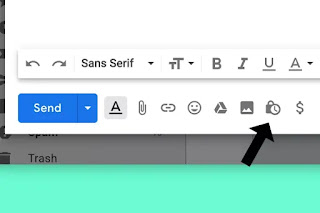 |
| Gmail on browser |
IN YOUR BROWSER
Compose a new message
Look for the icon of a locked clock to the right of the “Send” button (it may be hard to find among all the other icons, but keep looking) and tap it
A pop-up will appear that allows you to set the parameters for how long you’d like recipients to have access to your message before it expires
If you’d like an extra layer of security, you can also require recipients to input a passcode that will be texted to their phone numbers
A notification that the message is being sent in confidential mode will appear across the bottom of the message.
 |
| Gmail on mobile |
ON MOBILE
These steps are largely the same, but some of the items are located in different places than you’ll find in your browser. The process is the same for both iOS and Android versions of Gmail.
Compose a message
Tap the three vertical dots in the upper right corner of the app, then tap “Confidential mode”
As with a browser, you’ll have the option to set how long the message should be viewable by recipients and whether it’s protected by a passcode
Once you’ve adjusted the settings, a message sent in confidential mode will display a small window across the bottom that details how long the message will exist before expiring




Wow, would love this feature is it out yet
ReplyDeleteYes, it's out already and it's a lovely feature
Delete